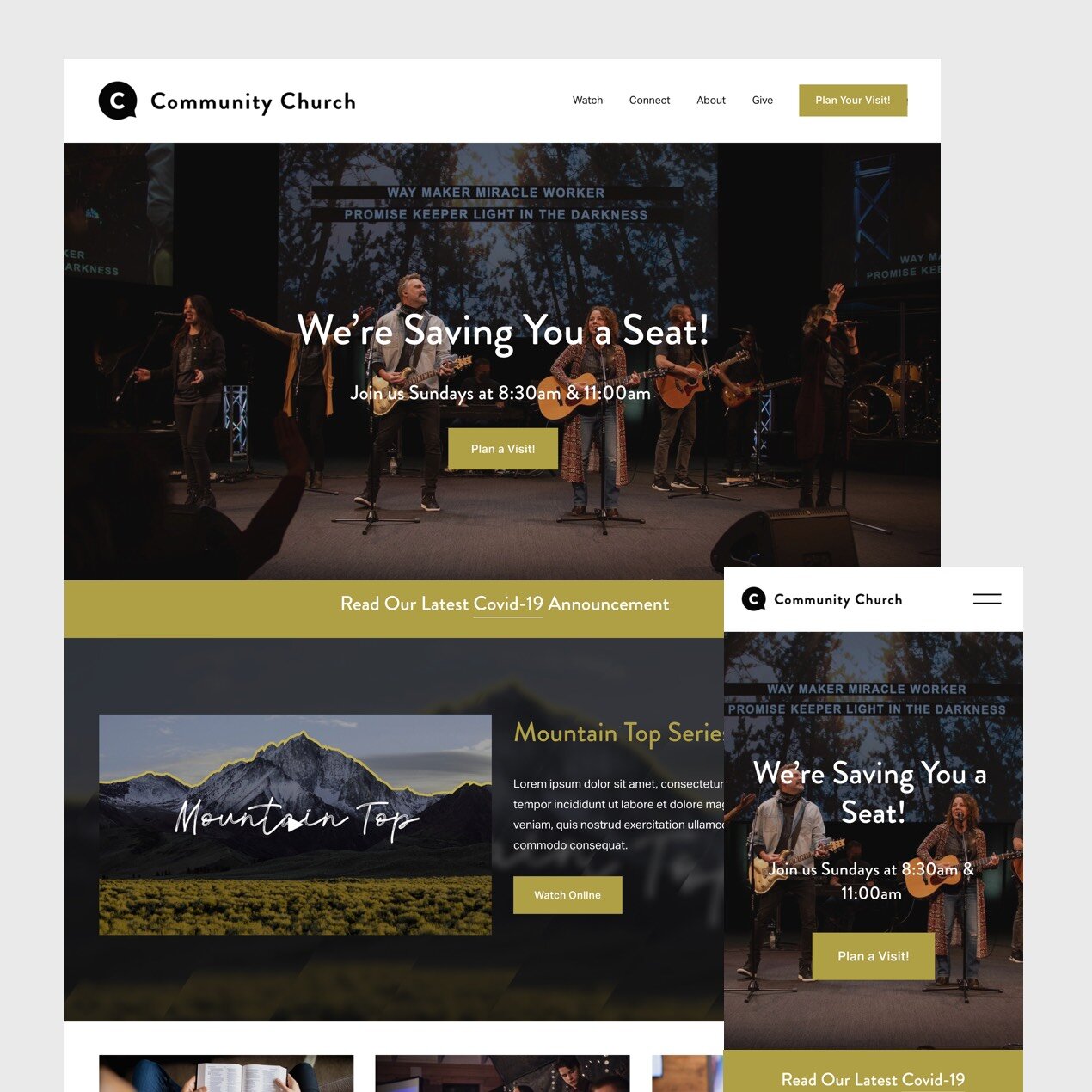Church Squarespace 7.1 Templates
Squarespace 7.1 templates are meant to jumpstart your church website from start to finish. Each one is hand-crafted with ministries in mind. Just swap in your own content and launch!
As a bonus, each template comes with a 1-year Squarespace trial!
How it Works
Note to current Squarespace users: Squarespace 7.1 (launched in late 2019) does not allow you to change templates. Using a Church Design Co template is like building a new website, you’ll need to add your content to the ready-made template and connect your domain once you’re ready to go live!
1. Purchase a Template
The first step is easy! Purchase your favorite template and complete the information form at checkout. You can sign up with the email address connected to your current Squarespace account or (if you don’t have an account already) sign up with an email you’d like to use moving forward.
2. Swap in Your Content
Within 24 hours of purchasing, I'll set up your website and send you an email request. Once accepted, the template will show up in your account and you'll be made site owner soon after. Just swap out the demo content for your own!
3. Launch It!
Your new website will be set up as a 6-month trial Squarespace account (extending the normal 14-day trial!) so you can work on your website for free before you go live. Once you’re ready, just pick your favorite Squarespace plan and launch!
Church Squarespace Template Customers
The Bridge Church - Virginia, United States
Metro Assembly of God - Ohio, United States
“Using Jeremy's Bold Church Squarespace template was so helpful in setting up our new church website. Apart from being clean and stylish, the template saved us lots of time in that crucial pages like "Sermons", "Staff" and "Ministries" were already set up - enabling us to drop in our own pictures and text.
.
We also found Jeremy's customer service excellent. He was quick to answer any questions and provided an uncomplicated and simple how-to video for certain aspects of the template. We would highly recommend his work.”
— Christie from CALVARY CHURCH - Ontario, Canada