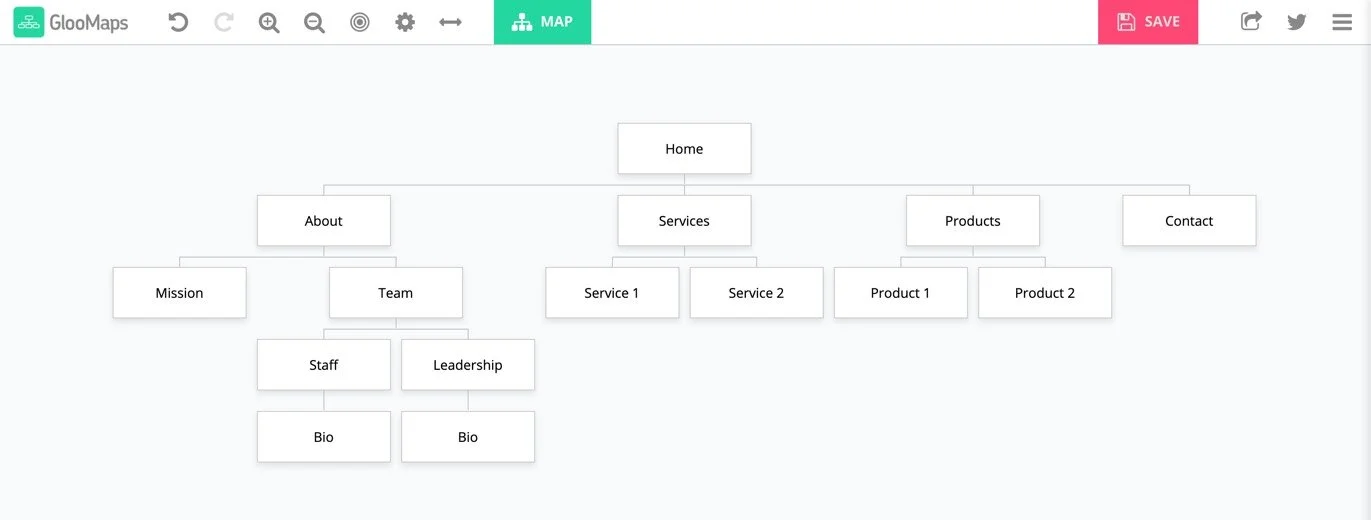How to Create the Right Church Website Strategy
Website builders like Squarespace, Wix, and WordPress will save you endless amounts of time. There’s no coding and even most of the heavy design lifting is done for you. Everything seems ready, right out of the box.
Well, except one thing…Coming up with an actual plan for all your website content and pages!
Since it’s so tempting to skip this phase, I thought I would show you a little glimpse into how we do things in my agency world. It’s the exact step-by-step approach we use to organize our pages and plan our content. We call it the strategy phase. This is where our design team spends time researching our clients current website, their competition, and ultimately ends with a sitemap.
A sitemap is a chart we use to organize a website’s pages and content. We group pages into sections (or buckets) and eventually we’ll use the sitemap to inform our navigation. In simple terms, a sitemap is our plan for our website. It’s the North Star for our journey!
Sitemaps big and small.
Sitemaps come in all shapes and sizes. From simply sticky notes to full-featured software. Here’s some of my favorite sitemapping tools to get started with. Remember though, sitemaps are just tools. The real goal is to get organized, so pick the one that’s looks the easiest and start planning!
To help get oriented, we’ll look at an example of a simple business sitemap for each tool.
Good ol’ fashion sticky notes.
GlooMaps, a free online drag-and-drop sitemap builder.
FlowMapp, a free online visual sitemap builder.
Here’s a business sitemap made with FlowMapp.
Creating your church’s sitemap with GlooMaps for free.
My favorite tool for creating a simple sitemap is GlooMaps. It’s free and does one thing really well…builds sitemaps. And from my experience, it’s actually easier than sticky notes. You can quickly add new pages and drag them around on the screen until you’re happy with the groupings.
If you’re Ready, let’s build a church Sitemap! Oh yeah, make sure you save your work. Because I didn’t and lost it all :(
So what happens after the sitemap???
Shew that was a lot of work, but this is just the start. Once you have your team on board, it’s time to create a content outline for each page.
Create your page content outlines.
The last piece to a fully planned church website, is to write a quick outline for each page on your sitemap. This will be especially helpful when you start building out your pages. You want a game plan for all of your content. Trust me on this one, it’s much easier to do this in GlooMaps or Google Documents BEFORE you start working in your site builder.
Time to wrangle in all that content!
Getting all your content together is always a difficult task. You may have enough knowledge to write all the content yourself, but most churches will need to get some additional input. A good solution, is to turn your GlooMaps outline into a Google or Dropbox Paper Document to send out to all your individual ministries. If all goes as planned, they will fill them out, send them back, and you can massage everything to share the same voice and tone.
Now it’s time for your favorite website builder!
A lot of ministries skip this step and unfortunately, their website shows it. But if you followed along, you’re now an official pro and have a legit plan in place. You’ve put in the hard work and are ready to build your website in your favorite site builder, like Squarespace, Wix, or WordPress :)
Once you have your site planned, you can jumpstart your website with one of my Church templates!
Happy website building!
P.S. Do you have a favorite technique for organizing all your website pages and content? Let us know…don’t be shy!